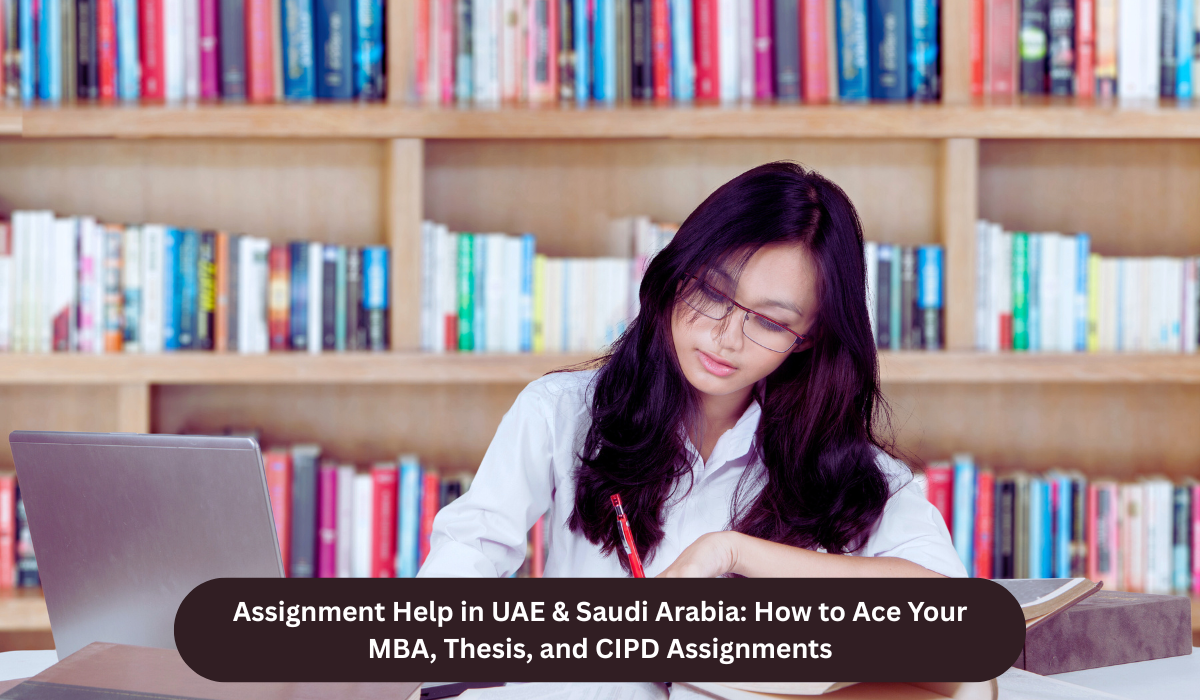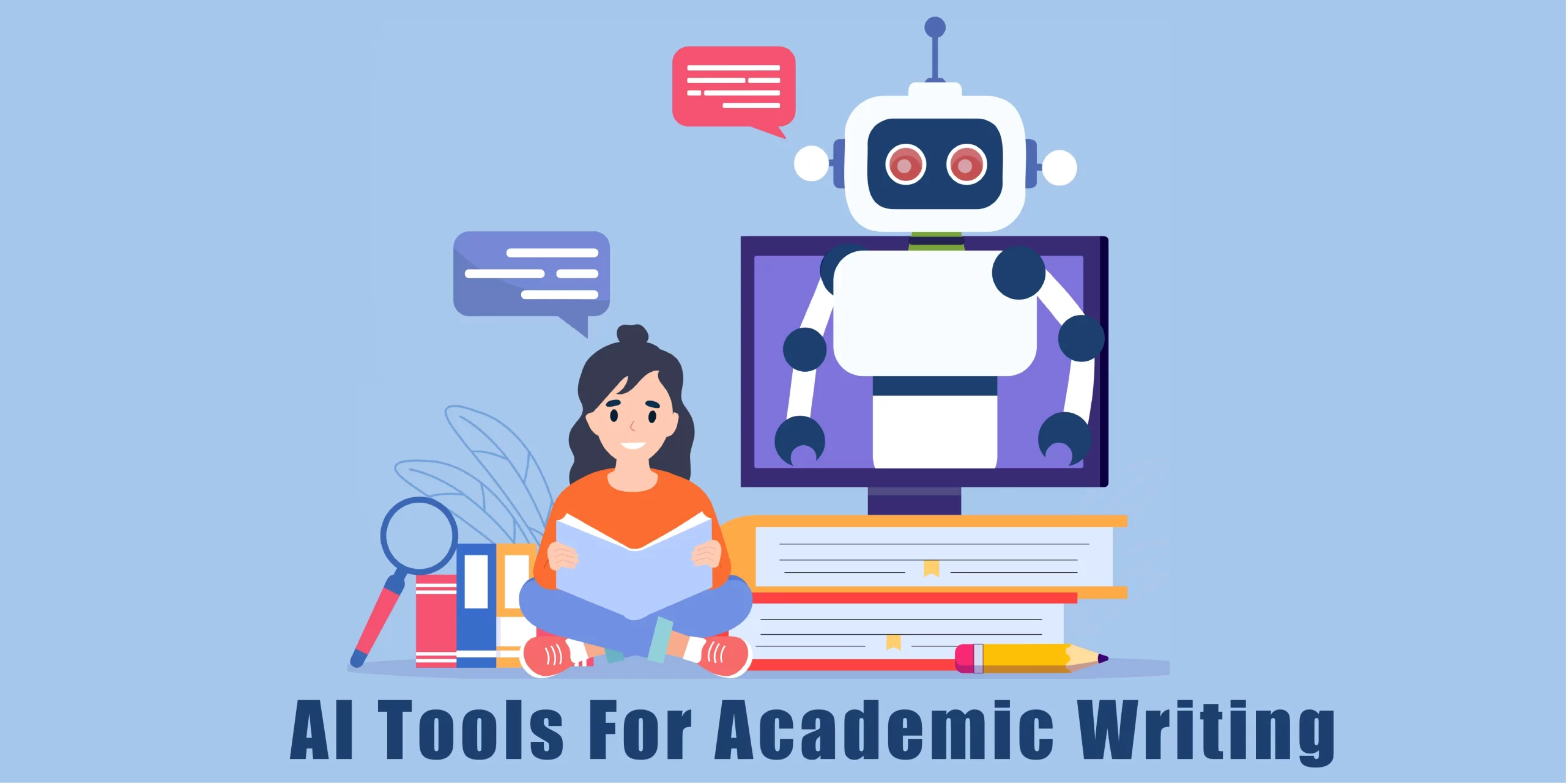In today’s rapidly evolving educational landscape, Learning Management Systems (LMS) have become essential tools for institutions around the world. Among these, Canvas LMS stands out as a versatile and user-friendly platform designed to enhance the teaching and learning experience. This comprehensive guide delves into the many facets of Canvas LMS, from its key features and benefits to its practical applications in K-12 education, higher education, and corporate training. Whether you are an educator, a student, or an administrator, this article will provide valuable insights into the capabilities and advantages of using Canvas LMS. If you need help with exams, homework, or managing your Canvas LMS, you can always reach out to our experts for assistance.
What is Canvas LMS?
Canvas LMS, developed by Instructure, is a robust learning management system designed to streamline the delivery of educational content and facilitate communication between instructors and students. Launched in 2011, Canvas has quickly gained popularity for its intuitive design and powerful features. Its primary goal is to provide an open, user-friendly platform that supports a variety of teaching and learning styles, making education more accessible and effective.
Canvas LMS is known for its adaptability and ease of use, catering to the needs of both novice and experienced users. The platform’s development has been guided by the needs of educators and learners, ensuring that it remains relevant and effective in diverse educational settings. Over the years, Canvas has continued to evolve, integrating new technologies and features to enhance the learning experience.
Key Features of Canvas LMS
Canvas LMS boasts a wide array of features that cater to the diverse needs of educational institutions:
- User-friendly Interface: Canvas offers an intuitive interface that is easy to navigate for both students and educators. The dashboard provides quick access to courses, assignments, and communication tools, ensuring that users can find what they need with minimal effort.
- Integration with Other Educational Tools: Canvas seamlessly integrates with a variety of educational tools and services, including Google Drive, Microsoft Office 365, and numerous third-party applications. This integration allows for a more cohesive and efficient learning environment.
- Mobile Accessibility: The Canvas mobile app ensures that users can access their courses and materials from anywhere, at any time. This flexibility is particularly beneficial for students who need to study on the go or educators who need to manage their courses remotely.
- Customizable Course Content: Educators can easily customize course content to meet the needs of their students. This includes the ability to create multimedia-rich lessons, interactive quizzes, and personalized learning paths.
- Communication Tools: Canvas includes a variety of communication tools, such as announcements, messaging, and discussions, to facilitate interaction between students and instructors. These tools help to create a collaborative learning environment.
- Multimedia Support: Canvas supports a wide range of multimedia content, including videos, audio files, and images. This allows educators to create engaging and interactive lessons that cater to different learning styles.
- Assessment Tools: The platform offers robust assessment tools, including quizzes, assignments, and rubrics. These tools make it easy for educators to evaluate student performance and provide meaningful feedback.
- Analytics and Reporting: Canvas includes powerful analytics and reporting features that allow educators to track student progress and engagement. These insights can be used to identify at-risk students and make data-driven decisions to improve the learning experience.
How Does Canvas LMS Work?
Canvas LMS provides a comprehensive set of tools and features designed to support both teaching and learning. Here’s an overview of how it works for different users:
For Teachers
- Course Creation and Management: Educators can create and manage courses with ease using Canvas’s intuitive course creation tools. This includes the ability to add and organize content, create well-structured assignment and quizzes, and set up grading rubrics.
- Assignment and Grading System: The platform’s assignment and grading system is designed to streamline the evaluation process. Educators can create various types of assignments, set deadlines, and provide feedback directly through the platform.
- Communication with Students: Canvas offers multiple communication tools to facilitate interaction between teachers and students. This includes announcements, messaging, and discussion boards, which can be used to share important information, answer questions, and foster collaboration.
- Tracking Student Progress and Engagement: Canvas’s analytics and reporting features allow educators to monitor student progress and engagement. This includes tracking assignment submissions, quiz results, and participation in discussions. Educators can use these insights to identify students who may need additional support and adjust their teaching strategies accordingly.
For Students
- Accessing and Navigating the Student Portal: Students can easily access the Canvas student portal through their web browser or the mobile app. The portal provides a centralized location for all their courses, assignments, and communications.
- Viewing and Submitting Assignments: Canvas makes it easy for students to view and submit assignments. The platform provides clear instructions and due dates for each assignment, ensuring that students know what is expected of them.
- Participating in Discussions and Group Work: Canvas’s discussion boards and group work features encourage collaboration and engagement among students. These tools allow students to share ideas, ask questions, and work together on projects.
- Tracking Grades and Feedback: Students can track their grades and feedback through the Canvas gradebook. This provides them with real-time updates on their performance and helps them identify areas for improvement.
Use Cases in Different Educational Settings
Canvas LMS is versatile and can be used in various educational settings, including:
- K-12 Schools: Canvas is widely used in K-12 schools to enhance the learning experience for younger students. The platform’s interactive and engaging content, along with its parent communication tools, make it an ideal choice for elementary and secondary education.
- Higher Education Institutions: Colleges and universities use Canvas to support advanced coursework, facilitate research projects, and promote collaboration among students and faculty. The platform’s robust features and scalability make it well-suited for higher education.
- Corporate Training: Businesses use Canvas for onboarding and continuous professional development. The platform’s flexibility and customizable content make it an excellent choice for corporate training programs.
Benefits of Using Canvas LMS
Canvas LMS offers numerous benefits that enhance the teaching and learning experience:
Enhanced Learning Experiences
Canvas provides interactive and engaging content that helps to keep students motivated and interested in their studies. The platform supports a variety of multimedia content, including videos, audio files, and images, allowing educators to create dynamic and engaging lessons. Additionally, Canvas offers personalized learning paths that cater to the individual needs of students, helping them to achieve their learning goals.
Improved Communication and Collaboration
Canvas streamlines communication between students and instructors through its built-in communication tools. Announcements, messaging, and discussion boards make it easy to share important information, answer questions, and foster collaboration. The platform also includes collaborative tools for group projects, allowing students to work together effectively.
Customizable and Scalable
Canvas is highly customizable and can be adapted to meet the needs of different educational institutions. Educators can tailor course content to suit their teaching style and the needs of their students. The platform is also scalable, making it suitable for institutions of various sizes, from small schools to large universities.
Accessibility and Inclusivity
Canvas is designed to be accessible and inclusive, with features that support students with disabilities and multilingual support. The platform includes tools such as screen readers, closed captioning, and text-to-speech functionality, ensuring that all students have equal access to educational content.
Canvas LMS for Students
Canvas LMS offers a range of features designed to enhance the student experience:
Student Portal and Login Process
The Canvas student portal provides a centralized location for all course-related information. Students can access the portal through their web browser or the mobile app. The login process is straightforward, requiring students to enter their credentials to access their courses.
Navigating the Dashboard
The Canvas dashboard is user-friendly and provides quick access to all courses, help with assignments, and communications. Students can easily navigate the dashboard to find the information they need and stay organized.
Accessing Course Materials
Canvas makes it easy for students to access course materials, including lectures, readings, and multimedia content. Students can view and download resources, watch embedded videos, and participate in interactive lessons.
Submitting Assignments
Students can submit assignments directly through the Canvas platform. The platform supports various types of assignments, including essays, quizzes, and multimedia projects. Students can view submission instructions, deadlines, and feedback from their instructors.
Participating in Discussions and Forums
Canvas’s discussion boards and forums encourage student engagement and collaboration. Students can participate in class discussions, share ideas, and ask questions. These tools help to create a collaborative learning environment where students can learn from one another.
Tracking Grades and Feedback
The Canvas gradebook provides students with real-time updates on their grades and feedback. Students can view their performance on assignments and quizzes, as well as any feedback provided by their instructors. This helps students to identify areas for improvement and stay on track with their studies.
Canvas LMS for Teachers
Canvas LMS offers a comprehensive set of tools designed to support educators in delivering high-quality instruction:
Setting Up Courses
Educators can easily set up courses using Canvas’s intuitive course creation tools. This includes the ability to add and organize content, create assignments and quizzes, and set up grading rubrics. Educators can customize their courses to suit their teaching style and the needs of their students.
Managing Assignments and Grades
Canvas’s assignment and grading system streamlines the evaluation process for educators. Teachers can create various types of assignments, set deadlines, and provide feedback directly through the platform. The grading system is flexible and allows for different grading schemes and rubrics.
Using Analytics and Reports
Canvas includes powerful analytics and reporting features that allow educators to track student progress and engagement. Educators can monitor assignment submissions, quiz results, and participation in discussions. These insights can be used to identify at-risk students and adjust teaching strategies accordingly.
Canvas LMS in K-12 Education
Canvas LMS is widely used in K-12 education due to its ability to cater to the unique needs of younger students and educators. The platform’s interactive and engaging content helps maintain students’ interest and promotes active learning. Integration with existing school systems ensures a seamless implementation process, while training for teachers and students helps maximize the platform’s benefits.
Canvas supports various teaching and learning styles, making it an ideal tool for diverse classrooms. It enables teachers to create multimedia-rich lessons, interactive quizzes, and collaborative projects, all of which enhance the learning experience. Additionally, Canvas facilitates parent involvement through communication tools that allow parents to stay informed about their child’s progress and activities.
Implementation in Schools
Integrating Canvas LMS into K-12 schools involves careful planning and support to ensure a smooth transition. Schools often start with pilot programs to test the platform’s effectiveness before a full-scale rollout. During implementation, it is crucial to provide comprehensive training for teachers and students. This training helps users become familiar with the platform’s features and ensures they can utilize it effectively.
Schools also benefit from Canvas’s ability to integrate with existing systems, such as student information systems (SIS) and other educational tools. This integration streamlines administrative tasks and data management, making it easier for educators to focus on teaching.
Benefits for Younger Students
Canvas LMS offers several advantages for younger students, including interactive and engaging content that keeps them motivated to learn. The platform’s multimedia support allows teachers to create lessons that cater to different learning styles, helping students understand complex concepts through videos, audio, and images.
Canvas also promotes active learning by enabling students to participate in discussions, collaborate on group projects, and complete interactive quizzes. These activities help develop critical thinking and problem-solving skills, preparing students for future academic challenges.
Parent Involvement and Communication
Effective communication between teachers and parents is essential for student success, and Canvas LMS provides several tools to facilitate this. Teachers can use announcements, messaging, and discussion boards to keep parents informed about their child’s progress, upcoming assignments, and school events. This communication helps parents stay involved in their child’s education and provides them with the information they need to support their learning at home.
Case Studies or Examples
Many K-12 schools have successfully implemented Canvas LMS, resulting in improved student engagement and academic performance. For example, a school district that adopted Canvas reported higher student participation rates in online discussions and assignments, as well as increased parent involvement through regular updates and communication. These success stories demonstrate the platform’s effectiveness in enhancing the educational experience for both students and educators.
Canvas LMS in Higher Education
Canvas LMS is also widely used in higher education, where it supports advanced coursework, research projects, and collaboration among students and faculty. Universities and colleges benefit from Canvas’s robust features, which include tools for managing large classes, facilitating group work, and tracking student progress.
In higher education, Canvas helps faculty create detailed course materials, administer assessments, and provide feedback. The platform’s analytics and reporting features allow educators to monitor student performance and identify areas where additional support may be needed.
Use in Universities and Colleges
Higher education institutions use Canvas to support a wide range of academic activities, from undergraduate courses to postgraduate research. The platform’s flexibility allows faculty to design courses that meet the specific needs of their students, whether they are teaching large lecture classes or small seminar groups.
Canvas also supports collaborative projects, enabling students to work together on research papers, presentations, and other assignments. This collaboration helps students develop critical skills, such as teamwork, communication, and problem-solving.
Benefits for Faculty and Students
Canvas LMS offers numerous benefits for both faculty and students in higher education. Faculty members appreciate the platform’s ease of use and the ability to create engaging, multimedia-rich course materials. The platform’s assessment tools make it easy to administer quizzes and exams, provide feedback, and track student progress.
Students benefit from Canvas’s user-friendly interface, which provides easy access to course materials, assignments, and grades. The platform’s mobile accessibility ensures that students can stay connected to their courses from anywhere, at any time.
Case Studies or Examples
Many universities and colleges have successfully implemented Canvas LMS, resulting in improved student outcomes and faculty satisfaction. For instance, a university that adopted Canvas reported higher student engagement in online discussions and increased faculty use of multimedia content in their courses. These success stories highlight the platform’s ability to enhance the teaching and learning experience in higher education.
Canvas LMS in Corporate Training
Beyond traditional educational settings, Canvas LMS is also used in corporate training programs. Businesses leverage the platform to onboard new employees, provide continuous professional development, and deliver specialized training courses. Canvas’s flexibility and customization options make it an ideal choice for corporate training needs.
Application in Corporate Environments
In corporate environments, Canvas LMS supports a wide range of training activities, from onboarding new hires to offering ongoing professional development. The platform’s user-friendly interface and robust features make it easy for trainers to create and deliver engaging training materials. Employees can access training content at their own pace, allowing for a more flexible and personalized learning experience.
Benefits for Businesses
Canvas LMS offers several benefits for businesses, including streamlined training processes and measurable training outcomes. The platform’s analytics and reporting features allow trainers to track employee progress, identify areas for improvement, and measure the effectiveness of training programs. This data-driven approach helps businesses ensure that their training efforts are aligned with organizational goals and contribute to overall success.
Case Studies or Examples
Many businesses have successfully implemented Canvas LMS for their training programs. For example, a company that adopted Canvas reported higher employee engagement in training courses and improved knowledge retention. These success stories demonstrate the platform’s ability to enhance corporate training efforts and support employee development.
Conclusion
In conclusion, Canvas LMS is a powerful and versatile platform that enhances the teaching and learning experience across various educational settings. From K-12 schools and higher education institutions to corporate training programs, Canvas provides a comprehensive set of tools that support interactive and engaging learning experiences. Its user-friendly interface, robust features, and flexibility make it an ideal choice for educators, students, and trainers.
If you need help with exams, homework, or managing your Canvas LMS, you can always contact us (Quick Edu Help) for assistance. Our team is here to support you and ensure that you get the most out of your learning experience with Canvas.